Online Banking
{beginAccordion}
Q: What is online banking and how much does it cost?
A: Online banking provides access to your Bank of Weston accounts from the convenience of your personal computer. All account inquiries, transfers, email, and other bank information services are free. Normal bank fees will be assessed for completed stop payments and check orders.
Q: What types of accounts are accessible in online banking?
A: You can access any of your Bank of Weston accounts, including: Checking, Savings, Certificates of Deposit, Loans, and IRAs.
Q: What do I need to get started with online banking?
A: You need an account at Bank of Weston and you need access to the Internet.
Q: Can I access my accounts from more than one location? Can I use it at home and at my office or when I am traveling?
A: Yes. You can access your accounts from anywhere that you have internet access.
Q: I share a checking account with someone else. Do we both need to enroll or can we share the same Login ID?
A: We do not recommend sharing user IDs or passwords with anyone. Each account holder can be set up with their own user ID and password.
Q: Can I download information to my financial management software?
A: Yes, online banking can export to the leading personal finance management software packages available today. The formats are .OFX (Open Financial Exchange) .CSV (spreadsheet) or text file .TXT (word processing).
Q: How current is the information?
A: All account information is current as of the date of our last processing. Available balances may reflect pending items for the current business day.
Q: Are there times when I will not be able to access my accounts?
A: The system is available 7 days a week, 24 hours a day, except for a few minutes each evening during the day-end process. If you are able to get on the internet, but unable to reach online banking, try again later. If the problem persists, email us at [email protected] or call us at 816-858-5900.
Q: Do you offer electronic statements?
A: Yes! Electronic statements are available for all Bank of Weston checking or savings accounts for no additional fee.
Q: Do you offer Bill Payment?
A: Yes! Bill Pay is available for your Bank of Weston checking accounts for no additional fee.
Q: Can I customize my online profile?
A: Yes, this feature is available using your Organize Dashboard option. You can add or remove cards, or reorganize cards to your own personal preferences. This customized view will apply to both your Online and Mobile experiences.
Q: What types of accounts can I transfer funds to and from?
A: You can transfer funds between any of your Bank of Weston checking and savings accounts. You can also transfer money to a loan, resulting in a loan payment.
Q: I know that I will never transfer money from some of my accounts. Is there some way to keep me from inadvertently transferring from such an account?
A: Yes, you may designate any of your accounts as "view & deposit only" access and prevent transfers from those accounts. You can still view the accounts and transfer funds to them.
Q: I have an account at another bank. Can I transfer funds to it from my Bank of Weston account?
A: No, transfers can be made only between your accounts at Bank of Weston.
Q: Are there limits on the number of transfers I can make?
A: Online Banking poses no limits on the number of transfers you can make.
Q: When will my transfer take place?
A: If you initiate the transfer before end of day processing, the transfer will take place on that day. Otherwise, it will take place the next business day.
{endAccordion}
Mobile Banking
{beginAccordion}
Q: When I get the new app, what happens to the older app it will replace?
A: You will need to delete the old app after downloading the new one onto your device.
Q: What happens if I want to use the old version of the app that's still on my device?
A: The app will still function but old versions are not supported.
Q: What are the restrictions on the type of mobile devices that can be used to access accounts?
A: The goDough mobile solution is phone device agnostic. It works with any web-enabled mobile phone device whose network allows secure SSL traffic.
Q: What functions can I perform from my mobile device?
A: Provided that you have enrolled and have access, you can:
- View Transaction History
- View Account Balances
- Transfer Funds between BOW accounts
- Pay Bills
- Check Deposit
- View Alerts*
- Release ACH and wires (if you are set up for this access)
*You cannot however view your eStatements from mobile app
Q: How do I know if my transfer or bill payment was entered successfully?
A: If you have selected to receive text alerts, each time you make a transfer or bill payment, a confirmation SMS Text Message is sent to your mobile device. If you do not receive a confirmation text message, double check to make sure the transaction went through via traditional online banking NetTeller site.
Q: What if I no longer want to be a mobile user?
A: Log in to your online banking NetTeller account > Select Options > Mobile Settings > Deselect Activate Mobile Banking Access > Click Agree.
Q: What happens if I lose my mobile device?
A: Since your account data is not stored on your mobile device, your information cannot be stolen. When you replace your device, simply edit your Mobile Settings and make any changes to the Wireless Provider and/or Phone Number from your online banking NetTeller account.
Q: What happens if I lose communication/signal during a transaction?
A: When you complete a transaction from your mobile device (bill payment, funds transfer, etc.) you will receive an SMS Text Message as confirmation that the transaction was successful. If you do not receive this message due to a dropped call or lost signal, check your accounts and re-submit any transactions that did not process.
Q: What do I need to do if I get a new phone?
A: If you simply get a new phone but keep the same phone number and provider, no changes on your part are necessary. If you switch providers and/or phone numbers, log in to your online banking NetTeller account and update your information on the Options > Mobile Settings page. You will not receive SMS Text Messages regarding Mobile Banking transactions if your phone number is not correct.
Q: How can I search for a transaction?
A: You will only be able to view 15 days' worth of transaction history on your mobile device. There is not a search feature.
Q: Can I use any mobile device to access my accounts?
A: Yes. You can access your accounts via any mobile device that is web-enabled and allows secure SSL traffic. The only difference is that SMS text messages will be sent to the phone number entered when enrolling for mobile banking, not necessarily the device from which you perform a transaction.
Q: Can I add a new Bill Payment Payee via mobile banking?
A: Yes. You can add a new payee by selecting Pay Bills and Payees, then touch the + to enter a new payee.
Q: Can I edit or delete a Bill Payment that I set up through my mobile device?
A: Yes. In your Mobile App, you can select Pay Bills, then select the Bill Payment that you would like to edit or delete. This can only be changed if it is in a Pending status.
Q: When I try to enter an amount for a bill payment or transfer, I can't enter any numbers, only letters. Why?
A: Check your phone's settings to make sure you don't have Alpha-only enabled on the keypad.
Q: Can I deposit a check by taking a picture of it with my phone?
A: Yes. See Mobile Deposit for more info.
Q: What if I can't get my mobile device to work with Mobile Banking?
A: There are a number of reasons that you may experience trouble accessing the mobile banking on your phone. To use the mobile version, your phone needs to meet the following minimum requirements:
- Your mobile device must be web enabled.
- Your mobile network must allow secure SSL traffic. (You may need to contact your mobile provider to determine this.)
- You might try to clear your browser cache.
Q: Can I enroll for Mobile Text from my mobile device?
A: No. Enrollment for Mobile Text must be completed within your online banking NetTeller account.
Q: How do I find the validation code to use to complete enrollment?
A: The validation code displays on the enrollment confirmation page within NetTeller. If you have navigated away from the enrollment confirmation page, you can submit the enrollment again to redisplay the code.
Q: How do I get information for a specific account?
A: During the enrollment process you must designate a mobile short name for each enrolled account. This short name must be included in the text request to get account specific information.
Q: How do I un-enroll for Mobile Text?
A: Un-enrollment can be accomplished one of two ways. You can log in to your online banking NetTeller account and un-select the enroll option or you can text STOP to 89549.
{endAccordion}
Security
{beginAccordion}
Q: Which browsers and devices are compatible with online banking?
A: We support the lastest version of Microsof Edge, and current versions of Firefox, Safari, and Google Chrome.
*If using a phone or tablet to access online banking, please download the Bank of Weston Mobile Banking app.
Q: Is online banking safe and secure?
A: Yes! It features password-controlled system entry, a VeriSign-issued Digital ID for the bank's server, Secure Sockets Layer (SSL) protocol for data encryption, and a router loaded with a firewall to regulate the inflow and outflow of server traffic.
We recommend that you use the 128-Bit secure versions of Internet Explorer and Netscape.
You can help safeguard your information and the system by protecting your Login ID and Password. Memorize them and keep them secure.
Q: Are there rules and guidelines concerning Passwords?
A: Yes. You select your password and can change it at any time. Except for the temporary password selected when you enroll, your password will never be known to bank personnel:
- Your password must be 6 - 10 characters in length.
- You can use any combination of letters, numbers, and hyphens.
- Your password is case-sensitive; i.e. "A" is not the same as "a."
- When changing your password, the new one cannot be the same as the most recent one.
- You are required to change your password the first time you access online banking.
- You should not use passwords associated with commonly known personal identification such as social security numbers, your name, names of children, or date of birth.
Q: Where do I find more information related to your security policy?
A: For more information concerning Bank of Weston 's security, view our Security Statement.
{endAccordion}